Go to the Official Oconto County website (https://www.co.oconto.wi.us/) and click on the “Taxes & Maps” green image near bottom middle.
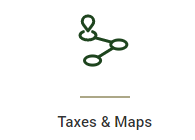
You should now be on the Disclaimer page, click on (GIS Map) image ![]()
You should now see an interactive map of Oconto County
Bottom right is Little Suamico, click and hold on it while moving it to the center of the page. Stop, then roll the ball on your mouse forward a little at a time then wait, you will soon see details. Find your parcel, then click on it and hold, it will turn light blue and will tell you who owns it in bigger upper left hand box.
In that upper left box click on Property Info
On this page type in (PUBLIC,PUBLIC) twice , all Caps. Then click on remember me
Now click on small upper left box to year 2022 only if it does not currently say 2022. Then bottom rt., click on Property Summary Report. This takes you to the 3 pages that tells you just about everything, scroll to bottom of last page that tells you about taxes.
If more details are needed, example: wetlands, buildings, ect. go back to the Interactive map, by Clicking on the X (twice) at very top of the page.
Now click on (Taxkey), box then at the bottom left click on (layers)